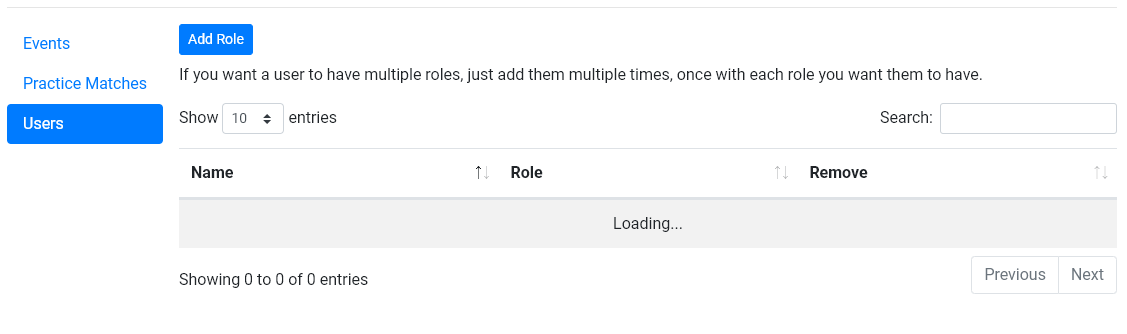We are attempting to get the tool working for all programming members of our team. As instructed, I am listed as Coach 2 and all programming members are accepted to the team in the team roster. I can access the tool through the provided link, however the youth members get an error saying, “No roles have been assigned to the account or no teams are associated with the given roles”. What are we doing wrong?
If you go to the Users page of https://ftc-scoring.firstinspires.org do you have the ability to add any of your programming members to the Team Member role? I think that will cause ftc-scoring to send over the team members. Although that does seem non-optimal if the FIRST dashboard already has that information. We will work internally to see what’s broken there on our end.
Thank you for that link. I went through the motion of adding the student email and assigning team member roles, but nothing appeared on the list after clicking add role. Any other ideas to try? My programmers are eager to get started and have a mentor coming on Friday afternoon for machine learning. ![]()
Thank you!
Thank you Cathy. If your Users page looks like this…
then you’ve encountered a bug in ftc-scoring where if a mentor was removed from Tardis, ftc-scoring fails to sync the removal properly and the User list there appears stuck on Loading.
The scoring team is working on a fix for that at present. However, reports from the developer suggests that this bug doesn’t prevent a team admin from adding new team members. You just can’t see them. After you added them, were they able to access the ML tool? If not can you please private message your team number so that I can investigate further? To private message click on a profile image (avatar) and select the Message button.
Yes! That is exactly what it looked like! But now I went back to look and I can see them in the list. ![]()
They should be listed as Team Member, rather than Team Read Only?
I will message them to try the logon again. Thank You!!!
Yup. A new revision with a fix was pushed to production just a bit ago. Please let me know if, after adding your students as Team Members, they still can not access the ML tool.
One of the two has tried to log on and was able to get in. For now I’ll assume the other will be able to when he hets a chance to try it. I have been able to upload a small test video for them to try the next step… fingers crossed. ![]()
Thanks for the help.
Hello Cathy,
May I bug you with a follow-up request for information rather than spawn a new thread?
I added two Youth Members to the Scoring Dashboard. I could only enter their email address and role. Correspondingly, their names do not display. What is the mistake on my part? I would prefer to view the respective names and roles (and suppress the display of the email addresses).
Thanks for your help.
Kind regards.
Bagwas, I am not sure. They may have updated something. When I entered my first 2 students it was showing their names, but the third student shows his email. This was around the time of the revision mentioned by Crabigator on Oct 27. You may need to ask Crabigator about this.
Thanks for quick response, @cathy.jordan. Will do as advised. I’m a slow learner, ![]() , so I did the easiest impulsive action first.
, so I did the easiest impulsive action first.
Kind regards.
When you submit an email address in the Add User dialog of https://ftc-scoring.firstinspires.org, software will submit a query to FIRST’s registration dashboard asking for that user’s profile.
If the registration dashboard replies with a known user profile, then ftc-scoring will use the first and last name in the list of users. If the registration dashboard replies with, “I don’t know this person”, then ftc-scoring doesn’t know the name, and hence can’t display it, and will display the email address entered instead. As an aside, for students, the user profile returned by FIRST’s registration dashboard does not contain team affiliation which is why team mentors/administrators must enter team members.
Note that if you add a team member that doesn’t exist in FIRST’s registration dashboard, while that team member’s email will appear in the list associated with the team on ftc-scoring, that team member will not be able to log on to the system because authentication happens via the registration dashboard.